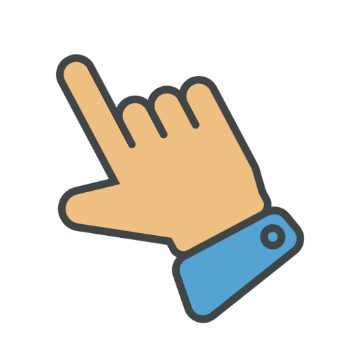How to Populate Dynamic Tables in FillFaster with Make.com
FillFaster Support
Last Update 19 days ago
Step 1: Add a Table Field in FillFaster
First, you need to set up your form.
Open your form in the FillFaster form builder.
Add a Table field to your form. This table is where the data from Make.com will be inserted.

Step 2: Set Up the Initial Make Scenario
In your Make.com scenario, you'll connect your data source to FillFaster.
Add the FillFaster > Create a Submission Link module. Configure it with the correct Form ID to load your form fields.
Before the FillFaster module, add an Array Aggregator module. This module will gather all the individual data entries (like rows from a spreadsheet or items from a list) into a single array.
Your basic scenario flow should look like this:
Source Module -> Array Aggregator -> FillFaster

Step 3: Configure the Array Aggregator
Now, you'll tell the aggregator how to structure the data for your table.
Click on the Array Aggregator module to open its settings.
For the Source Module, select the module that provides the items you want to add to the table (e.g., Monday - List Group's Items).
For the Target structure type, select your FillFaster module. The columns from your table field (e.g., SKU, Price, Description) will appear automatically.
Map the corresponding values from your source module to each column in the target structure.

Step 4: Map the Array to the FillFaster Table
Finally, you will connect the output of the aggregator to your FillFaster form.
Open the settings for the FillFaster > Create a Submission Link module.
Locate your table field (e.g., "Table (Table)").
Enable the Map toggle switch next to the table field's name.
Map the Array[] variable from the Array Aggregator to this field. You are now mapping the entire collection of data at once.

That's it! When the scenario runs, the Array Aggregator will compile all the source items into a structured array, and the FillFaster module will pre-fill the table with that data.