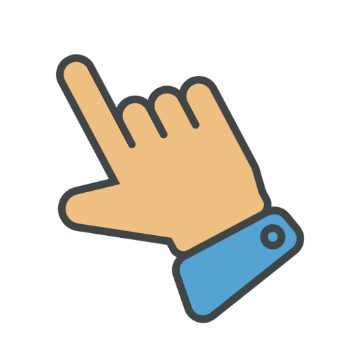How to Resend Submission Link to Recipient
FillFaster Support
Last Update منذ عام واحد
Here’s how to resend a submission link after sending it to your recipient.
- Go to your Dashboard
- Select the document you need to resend
- Click “View Submissions”
- Click "Copy link"
- Send it to the recipient with your preferred channel (WhatsApp, email, etc.)
Note:
You can only resend a submission link when the document hasn’t been signed yet.
Once signed, the link will no longer be valid.