Form Helper Components
In FillFaster’s Form Builder, you can add fields to your form that are only visible in the form filling interface, and not in the PDF document. These fields help organize the appearance and understanding of what to fill in each section.
Types of Helper Components
Section titled “Types of Helper Components”| Helper Component | Description |
|---|---|
| Divider Line | A horizontal line that separates content on a page. |
| Header | A section of a document that appears at the top of each page and typically contains information such as the title, topics and more. |
| Helper Text | Text that appears near a form field to provide additional information or guidance to the user. |
| External Link | A hyperlink that points to an external web page. |
| HTML | Text with HTML tags and inline CSS styling. Can be used to highlight text, change colors and even embed a video. |
Finding Helper Components
Section titled “Finding Helper Components”
This is what the helper symbol looks like
Example: Form Before Adding Helper Components
Section titled “Example: Form Before Adding Helper Components”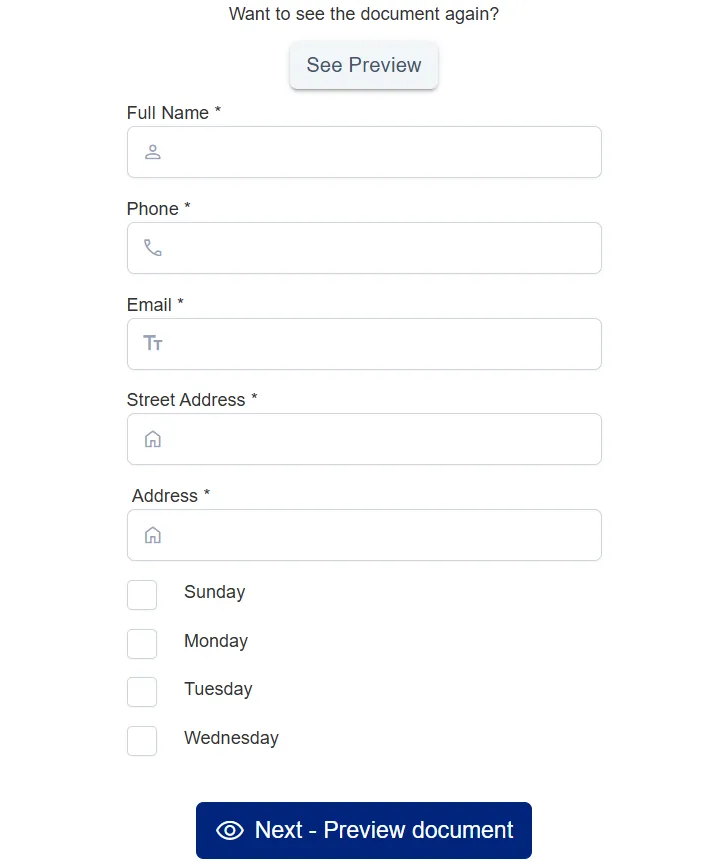
Adding Helper Components
Section titled “Adding Helper Components”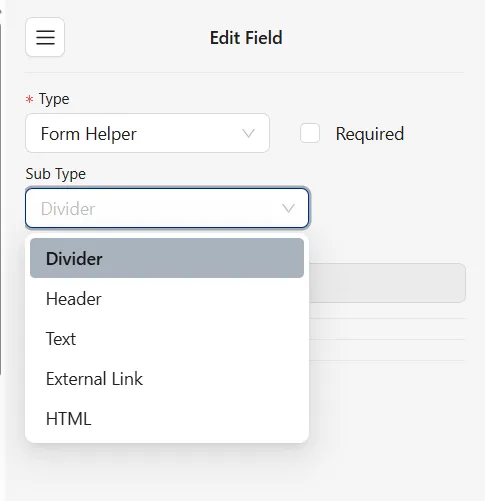
Arranging Helper Components
Section titled “Arranging Helper Components”Note the order - this is how it also appears in the signature form
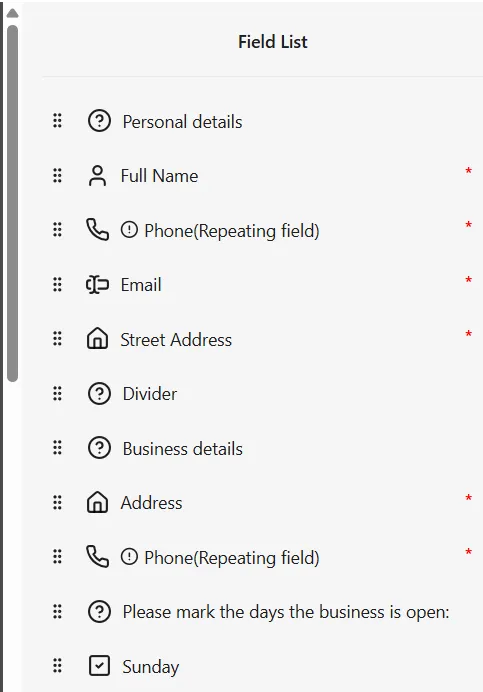
Result: Form with Helper Components
Section titled “Result: Form with Helper Components”After adding helper components, you can see the difference between the forms:
- Header
- Divider line
- Helper text
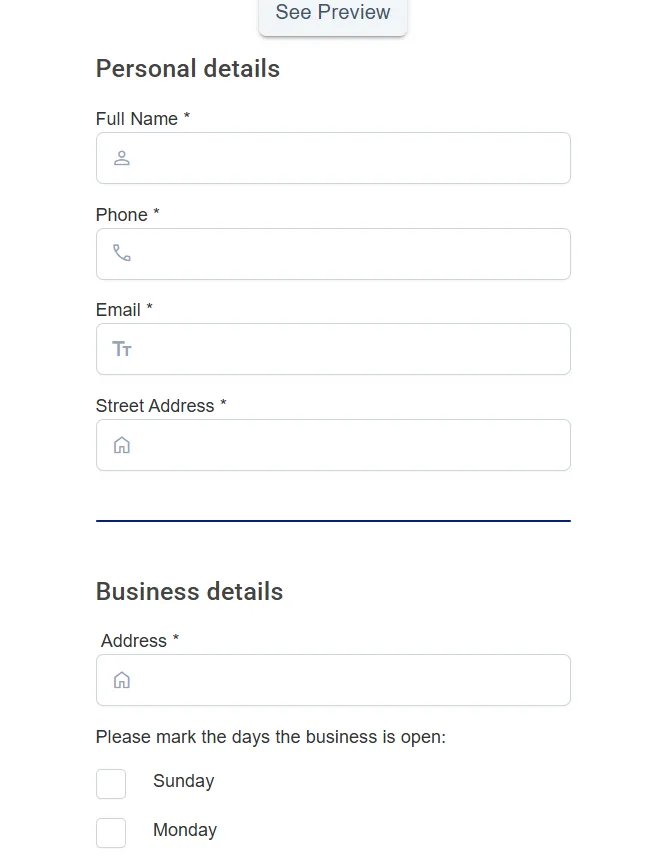
Thank you for using FillFaster. See you in the next guide!

